|
<< Click to Display Table of Contents >>
|
  
|
1.Before adding new users, determine roles for various employees depending on project responsibilities:
•Company Admin – Enters company profile data and job data requirements, plus can view data, add and remove jobs and devices, user access, receive email notifications from system
•Admin – Primary responsibility for maintaining company records, user access, etc.
•Manager – View data, add and remove jobs and devices, receive email notifications from system
•Technician – View data and add jobs and devices
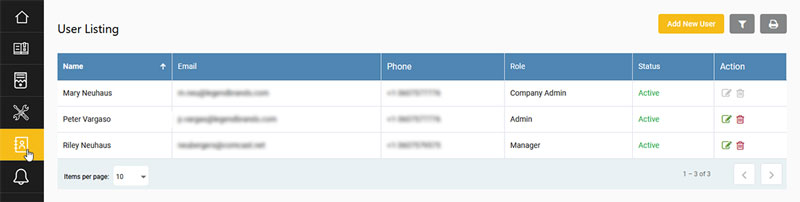
2.Click "Add User" and complete all required (*) fields for each user and click “Save” (must click Save before leaving page to avoid losing form entries). Each email can be used only once in the CC Pro system
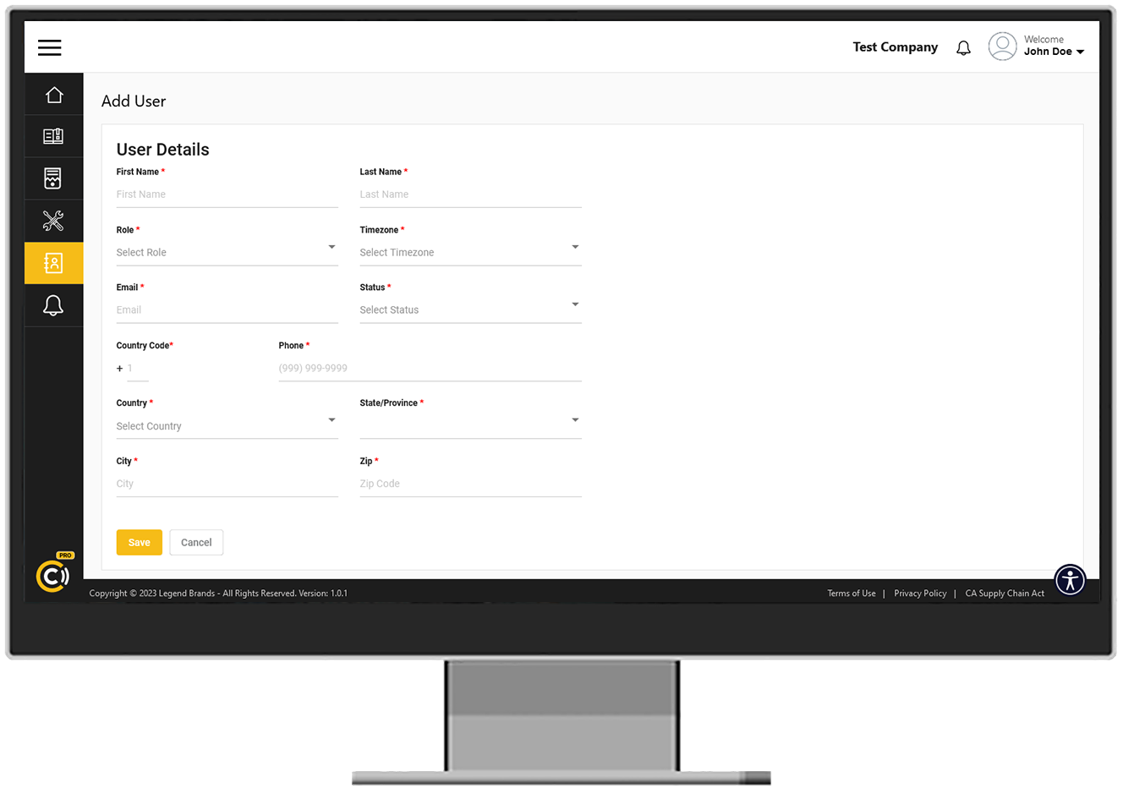
3.User will receive a confirmation email, then needs to click on link in email to set up password and gain access to company’s CC Pro account (jobs and devices). If the email has expired, user should click on “Forgot Password” on login screen to request a new confirmation email